MacBook Pro Advice
Since so many enjoyed my Buyer’s Guide…
I just got an e-mail from a friend of mine:
“My computer is dead, dead. Luckily everything is backed up. The bad news is I don’t have the time and money for this…
I need to go buy a computer first thing in the morning. No more PC’s. Which Mac would you recommend? I don’t need the fancy displays…I use my computer for Microsoft office, Internet, blogging and social…which is also Internet…I’m thinking that’s it..except Skyping, and crap like that.
Thoughts please. Going to bust a move as soon as they open.
Sorry for typos…sent from mobile device.”
This is what I said in response. You might find it useful:
(Note: I’m giving you ALL the information below. Don’t get overwhelmed, I give you an easy conclusion at the end…)
1. I assume you want a laptop, something you can travel with, otherwise buy a 27″ iMac, which will blow your mind. Don’t buy the smaller one…that’d be a mistake.
2. But, you want a laptop.
For the record, I’m one of the few people who travel with a laptop anymore, everybody else travels with an iPad…this is the way the world is going. You’ll be traveling with an iPad soon, you just don’t know it yet.
3. If you had another computer, I’d tell you to buy a MacBook Air. Instant on, very fast because of the solid state memory, but it can’t be your only machine.
4. So you want a MacBook Pro.
Although some buy the 13″, since it’s your only machine, I wouldn’t. I’d buy a 15″. Don’t skimp, it’s not worth it when you’re at home, squinting, with so little screen real estate.
The best MacBook Pro 15″ is the one with the Retina Display. Unbelievably sharp, but you pay for it. I’ll let you make your own decision here, based on what you think when you look at it and how much cash you want to spend.
5. Caveat…
Rumor is they’re going to be updating the MacBooks at next month’s Worldwide Developer Conference… If you buy, you can return at no cost, usually within 14 days, sometimes they let you stretch…no new breakthroughs, but computers just get faster and cheaper, it’s supposed to look the same, but with the newer chip, which you probably won’t notice, since you’re just surfing and e-mailing as opposed to crunching movies/video.
6. So, having said all that, buy the 15″ MacBook Pro with the 2.3 GHz chip. I’d really recommend against getting the 13″, but if for some reason you must, they’re blowing out the 13″ MacBook Pros with Retina Displays at other companies.
I see they’re now blowing out the 15″ MacBook Pros with Retina Displays too.
One company doing it is Mac Mall, they’ve got a retail outlet on Wilshire in Santa Monica, as well as mail order, check prices here:
BUT DON’T BUY ANY OTHER MACHINE AT MAC MALL OTHER THAN THE HEAVILY DISCOUNTED RETINA DISPLAY MACBOOK PROS!!
It’s worth it to pay a hundred dollars more at the Apple Store, because if anything goes wrong, they treat you right, like if you get home and in a couple of days you realize you bought the wrong machine, the Apple Store will make the exchange no questions asked.
But Mac Mall is selling some of these machines at $500 off. I’d go for that offer if that’s the machine you want.
7. The machines at the Apple Store can be custom ordered. If you were doing this, I’d say to pay an extra $150 for a 7200 RPM drive and I’d pay $100 for 8 gigs of RAM too…I would not pay extra for a faster chip.
8. DON’T BUY A DISCONTINUED MACHINE! They’ve got some at Mac Mall, not at the Apple Store. With Apple, you always want the latest, because they supersede these machines after a few years and you can’t update/upgrade them.
9. Just to make you crazier, the Retina Display models come with a faster chip, 8 Gigs of RAM and flash storage, which is light years faster, although smaller in size, but you store so much in the cloud these days.
10. P.S. Get the educational discount, buy in one of your child’s names and you’ll get approximately 10% off. Very simple to do.
I always buy AppleCare. But it’s very expensive. Laptops break, but the one I have now has not, but on my previous machine I got the screen replaced twice, in two days, via AppleCare. Also, you get 3 years of phone support as opposed to 90 days. Then again, you can always make an appt. at the Genius Bar for free…
BOTTOM LINE!
Buy the best MacBook Pro you can afford.
If it were me, I’d buy one with a Retina Display, since you get the screen, more RAM and flash storage, but you will do fine with one with a regular screen. A faster hard drive and more RAM help, but they’re not dealbreakers, if you want to save money, you can go with 4 gigs and a 5400 RPM hard drive.