What I Learned About iOS 7
1. You can make the text bold.
To do this go to Settings to General to Accessibility to Bold Text and make the circle green (i.e. on.)
This will make the time more readable, as well as the name of apps, but e-mail text will also be bold, which I find slightly bothersome, but overall, the trade-off is beneficial.
2. To access the command center, i.e. the panel with all your favorite settings, don’t scroll from the bottom of the screen, but from OFF the screen. Yes, start down around the Home button and push your finger up and voila, the command center appears.
3. To improve battery life:
a. Turn off Background App Refresh.
Go to Settings then General and it’s in the third panel down (why we would need background refresh when we’re running on battery power baffles me, since it’s almost no effort to open the app and have it refresh then.)
b. On the aforementioned command center, turn off AirDrop, unless you need it. Just click on it and the option to turn it off will appear.
c. Turn on Reduce Motion in the Accessibility pane of Settings referenced above. This will also reduce headaches, which many are experiencing, I am not.
4. You can improve visibility by turning on Increase Contrast in the Accessibility panel.
5. If raw readability is your issue, you can increase Text Size in the first General panel under settings, and you can also turn on Larger Dynamic Type in the Accessibility panel. I did neither, raw type size is not my issue, then again, I was not one of those people running around with a BlackBerry with huge fonts so I could read text without my glasses.
6. There is no cure for overall brightness of the screen. Yes, you can adjust brightness in the command center that appears when you swipe up from the Home button, but I find that this does not solve the problem.
7. No matter what you do, you cannot change the font in the typing panel in Mail, the letters do not get bolder when you adjust for Bold Text in number 1 above.
8. Having done all the foregoing, my battery still drained quickly yesterday, today it’s doing better, although not as well as on iOS 6.
9. People with Android handsets hate Apple, on principle. They laud Android’s customability, but as we well know, most people don’t want to adjust that much, they just want it to work right out of the box.
10. Historically, “Accessibility” has been for the handicapped in Apple’s lexicon. Either they’ve changed the definition or I’m now handicapped, I’ll let you decide.
11. Misinformation rules. For everybody who sent me tips, there were others who sent me non sequiturs, stuff that made no sense, the problems they were encountering were most definitely pilot error. Meaning most manufacturers are doing a lousy job of instructing their users how to use their products, or not making them usable in the first place.
12. We live in a no user manual world. It’s every man for himself. But if you’re plugged into a group, you can learn new tricks. Furthermore, many sites online delineate these tricks, but unfortunately most are unaware of them, because they’re not part of a network that points to them.
If you’re interested in some helpful links (most of the content of which has been covered above), click here:
Make iOS 7 less nausea-inducing
How to stop iOS 7 from destroying your iPhone’s battery life
Trouble Using iOS 7? Here Are 15 Tricks To Make The Transition Easier
13. Just because Apple sold 9 million handsets over the weekend, that does not mean iPhone 5s sales will maintain. As for the 5c, stock is still plentiful, it appears to be a misfire, expect a price drop, if Apple is smart.
(Maybe people are wising up. It makes no sense to save a hundred dollars on the handset, since you’re paying many more via the contract. In other words, you get a worse phone for almost the same money.)
14. If your contract is up, get a new phone. You’re paying for it anyway. Yes, built into every monthly payment is a charge for a new phone. After twenty four months, your provider is just banking this money. So upgrade.
15. If you have any iPhone less than a 5, upgrade as soon as you can, for LTE. Surfing on LTE is broadband compared to 3G dial-up, especially if you’re on Verizon, which you should be, it has the largest LTE build-out and the best and most reliable connections, and yes, you can use your iPhone overseas on Verizon. People don’t switch from AT&T because they’ve never experienced anything better and don’t believe you can get connections and no dropped calls. Having said that, Verizon’s connections are not like those in Europe, in other words they’ll frequently work underground, but you won’t get signal absolutely everywhere. You can go to Sprint for unlimited data, but you won’t be able to get LTE in most places. On T-Mobile, it’s even worse. In other words, if you use your phone for business, you must be on Verizon in the United States.
16. Spotify uses no data if you are listening to synced playlists. The company is doing a lame job of conveying this message.
17. It takes a village to accomplish anything today. If you know no one and are not hooked into the web, you’re clueless. I’m lucky, I’m the beneficiary of tons of feedback, but I still believe Apple bungled this launch, by not publicizing the abovementioned options and…the screen is too bright and I still cannot see the keyboard!
P.S. To unlock the phone, you do not have to swipe on “slide to unlock,” you can swipe from left to right anywhere on the screen!
P.P.S. I could inundate you with tons more tips, but the above will get you started and bring your iPhone as close to iOS 6 as possible, which seems to be what most people desire.