Me On The Hour
Okay, the footage is now on the Web.
You can go directly to the complete, unabridged interview by clicking on the following link:
Or, you can view the edited version, the one that aired on Tuesday night, by going to the show’s homepage, and scrolling down until you find me! (Just click on my picture and the video begins…)
OR, you can go directly to MY page on the "Hour"’s Website and view EITHER version!
For those unable to watch "The Hour" video on their Macs:
Microsoft has discontinued distribution of Windows Media Player for the Mac. No big loss, they never kept it up to date, but surfers do encounter Windows Media movies on the Net.
To watch those on a Mac, you need to download Flip4Mac. This program is endorsed by Microsoft, so it’s not like you’re doing anything illicit. Flip4Mac is a plug-in for QuickTime, which comes free/standard and installed on Macs, it allows you to play Windows Media Files…
Download the software and install it.
That’s really all you have to do, but I prefer movies NOT play in Web pages, but in QuickTime. The reason I prefer this is you can ENLARGE the videos to full-screen.
So, after downloading and installing, go into System Preferences (don’t be scared!) And click on Flip4Mac WMV at the bottom of the screen. In the Plug-In screen, I click everything but "Always show movie controller."
DON’T pay for Flip4Mac, there’s no need to, not unless you’re gonna start making movies in Windows Media or something.
Furthermore, although Flip4Mac will play WMVs, it will not play many AVIs.
As for sites using the latest version of Windows Media Player, employing DRM, you’re shit out of luck. But you were always shit out of luck, because Microsoft never upgraded Windows Media Player to this level on a Mac, as referenced above.
BE SURE to surf in Safari to insure compatibility. In Firefox, there are compatibility issues with the latest version of QuickTime…