My New Computer
I was going to buy it last summer.
I don’t like to use a laptop as my main machine. Don’t like the keyboard and trackpad, nor the usually underlit only viewable from one angle screen. So, I only use my PowerBook on the road, or whilst on my bed, my everyday machine is my desktop, which was long in the tooth, to the point where my POWERBOOK had a faster chip, but until recently laptops came with reduced speed hard drives, far from the 7,200 RPM ones in my desktop, so I stayed with my old machine.
Then I sold an asset and garnered some cash, and friends were going to help me out by buying me a monitor, but I couldn’t pull the trigger, I was traveling so much, I was afraid they were going to upgrade the machine, and for this kind of money, I wanted the latest and the greatest.
And waiting turned out to be a good idea. A month after I’d planned to purchase, they DID update the Power Mac G5. But then it was already October, why not wait till Macworld in January?
And that’s what I did. Having a deal with myself that no matter what I’d purchase the machine then. Until Steve Jobs took the stage and said they were going to transition to Intel WITHIN THE YEAR! And then in "Newsweek" admitted even HE wouldn’t buy a Power Mac G5 unless he absolutely had to.
The only reason you’d HAVE to buy a Power Mac G5 is if you were making a movie, a FEATURE FILM, or were the professional photographer of all time. That’s what you use top of the line Macs for, high level media work, which I don’t do, so, once again, I was forced to wait, perusing the rumor sites DAILY for info on when this new Intel-based top of the line machine was going to be released, meanwhile feeling stuck in the slow lane with my old G4.
And then everybody was sure, the Power Mac G5’s replacement would be announced at the Worldwide Developers Conference in August. I watched the real time report on macdailynews.com. Yes, it came up on the screen, the Power Mac G5 replacement was HERE, the Mac Pro!
With a slate of travel booked, and always wary of initial production glitches, I decided to bide my time, but was absolutely firm that after I came back from Portillo, I’d pull the trigger. And I did.
This is what I purchased.
a. Mac Pro
2.66 GHz Quad Xeon
2 GB RAM
500 GB Hard Drive
16x SuperDrive
NVIDIA GeForce 7300 GT Graphics Card
Bluetooth 2.0 and AirPort Extreme
b. Apple 23" Cinema HD Display
c. Assorted extras…Â Like AppleCare, Microsoft Office and a "free" printer (well, I upgraded to an all-in-one, so I’ll end up paying $44.00).
The story:
1. I bought the computer over the phone. I knew what I wanted, but I figured I’d let the Apple salesman sell me, after all, I don’t know that much about graphics cards.
Jerry said I only needed to upgrade the card if I were making movies, which, of course, I’m not. But, if manipulating photos, or even using iMovie instead of Final Cut Pro, a faster chip would help.
I figured the 2.0 GHz chips (you get two dual-core chips in a Mac Pro) would be enough. But Jerry noted that I could get an additional .66 for around $300, whereas the top of the line, the 3.0, was another $1,100, and that this was a good price to performance ratio and he sold me.
He didn’t think the 2 gigs of RAM were absolutely necessary, but I was not cheaping out.
As for the 500 gig hard drive… I didn’t want to run out of space like I had with every other computer I’d purchased. I wanted to buy the biggest. You can put FOUR hard drives in a Mac Pro and after it arrived I wondered if I should have purchased two, for automatic backups with the yet-to-be released Leopard, but knowing that storage only goes DOWN in price and that supposedly installation is a snap, you just slide new drives in, I’ve calmed down and relaxed.
2. When you buy something from the Apple Store, you’re INUNDATED with e-mail. None of that sitting at home wondering if your order went through, when you’re gonna get it. Essentially IMMEDIATELY I got confirmation of my purchase. And then, around midnight, shipping notices. And the printer arrived the following day, and the monitor the day after that.
As for the tower itself… If I’d ordered a month ago, I would have had to wait two to four weeks for the Bluetooth and AirPort Extreme. The website said shipment would occur in 2-4 days. And on Friday night at midnight (I ordered the computer the previous Tuesday afternoon, two weeks ago tomorrow), the final notice arrived.
But not the computer. The computer didn’t come Monday morning. When I had to leave the house, I left a note on the door, saying when I’d be back. There was no FedEx slip on the door upon my return. But, around five p.m., there was a knock on the door. A FedEx Ground employee, empty-handed. He wanted to make sure I was really here, because he didn’t want to lift the BOX!
3. The Mac Pro is probably the biggest personal computer you’ve ever seen. The FedEx man struggled to get it in the door. And now, with all the equipment having arrived, I was intimidated, too anxious and worried to break it all out and set it up. But, after a fifteen minute cool down period, that’s what I did.
4. The myth is true. Setting up a Mac is simple. You basically just unpack it, plug in the cords in the obvious places and turn it on. Actually, I didn’t even want to read the manual, but having OCD…
Turned out the manual was TINY! I could read it in a session on the pot. And I’m glad I did, because before you turn on the tower, you must take off the side panel and remove some plastic strips, which I’m sure would have burned into the case had I not done this.
However, getting the side panel back on the computer was not so easy, not like on a G4, where the panel always stays attached. I was worried about scratching the aluminum, but then I got it in place.
You just fire up the machine and register. It works. Internet and everything, out of the box.
But then you’ve got to tweak it.
5. You don’t really have to download that much software, but I installed RealPlayer, which doesn’t fuck up a Mac like it does a PC. This was after installing the dreaded iTunes 7 and the latest QuickTime update, of course. But, on a machine this fast, iTunes 7 has fewer bugs, but I’m getting ahead of myself.
I went to download Windows Media Player, which is a generation behind on a Mac, but one needs it nonetheless. And, unlike internet Explorer, it’s still available. But I couldn’t decompress it, because Tiger doesn’t come with Stuffit. And I tried to download Stuffit, but a fake address wouldn’t work so I had to enter a real e-mail address, and that’s when the games began.
AOL just wouldn’t install on my machine. I send all my crap e-mail to AOL, and it’s buggy software and a lame service, but…the install kept hanging.
So, I dialed Bangalore. Where the employee told me I was an idiot and should have no problem and tried to get off the phone. But when the problem manifested itself after I convinced him to stay on, he begged off, saying I had to get a DISC!
Yeah, right.
So, not wanting to get AOL e-mail through Mac Mail, and not wanting to fire up Mac Mail at all, wanting a clean break from the old machine, I decided to install Microsoft Office 2004 and set up Entourage.
(Meanwhile, I ended up installing Flip4Mac, which plays Windows Media files within QuickTime, but I’d prefer Windows Media, since web files open up in their own resizable window.)
6. Office installation went fine, but the set-up was INSANE!
I know the words come out of the dictionary, but I swear the people up in Redmond don’t speak English. I get my e-mail addresses inserted, after the wizard DOESN’T work, but then I keep getting these error messages, which make NO SENSE! And I’m clicking and unclicking boxes, which would not stay clicked and unclicked, and the error messages keep coming up and I’m burning time and finally I go to the web and read up and it turns out I’ve got to open a port, not that ANY OF THE ERROR MESSAGES SAID THIS!
And, I’ve got to tell you, Entourage 2004 is MUCH better than X. But Mac Mail’s junk filter is better.
7. Apple includes software that will automatically transfer your settings and data from a previous machine. Yeah, right. Like I want problems from an old machine on a new one?
But legendary FireWire Target Disk Mode, wherein you plug a cable into each machine and your data zaps across speedily only works with the FIRST DRIVE in your system and all my good data is on my second drive in my G4 so thank god I had an external hard drive to transfer to and from but it took me a bunch of time to figure all this out, never mind do it. (Meanwhile, for this very same reason, the automatic transfer wouldn’t have worked.)
8. If you keep your songs in your Music folder, within iTunes Music, it’s automatically organized and you can delete it from within the app! Who knew? I only figured this out trying to delete tracks from my iTunes library on my PowerBook to make room on the hard disk. So I imported all my tracks and everything was hunky-dory except I was missing ninety eight.
Do you just move on?
Took me the better part of an hour to find out these tracks were on the first hard drive in my G4.
9. Address book…Â If you think I’m going to reenter this data…
You MUST buy David Pogue’s "Missing Manual". Despite not believing a word it said, I followed the instructions, exported from my old machine in vCard format and the import was almost INSTANTANEOUS!
Ditto with 20,000 plus e-mail messages from the old machine.
10. iPod. I’ve got a fourth generation and a Nano. The Nano only uses USB 2.0, the iPod either that OR FireWire. So, I hooked up the iPod dock using USB 2.0. And I could only sync my 40 gig iPod once. Made me fucking CRAZY! Until I researched the discussion groups on apple.com and found out that with fourth generation iPods you MUST use the FireWire cable. So, I’ll just plug the USB cable into my keyboard when I want to sync my Nano.
Speaking of cables, they sold me an extension cable for my keyboard, it being far from my tower. But it turns out you just plug the keyboard into the MONITOR, so the cable was superfluous and I had to get on the phone and get an RMA number and return it.
11. Pocketmac. To sync my Blackberry. I couldn’t get it to install, and then I found out the message, which comes up slowly in any event, was hidden under the manual page. Another hour burned.
12. Printer… I figured let the games begin. But I just plugged it in and it was instantly recognized and worked!
13. I’m leaving out all the tweaks, all the preferences I set to get the machine EXACTLY how I like it.
So what do I think?
Well, at first I wasn’t that impressed. After all, with so much I do I’m reliant on the speed of my internet connection, which is pretty damn fast. And Microsoft Office…scrolling wasn’t effortless. And then I realized it’s running in Rosetta, in emulation, it’s not native and THAT’S why.
But YouTube… Shit, it’s like watching a MOVIE! There’s so much horsepower!
And PICTURES! Jaw-dropping on this 23" HD screen. Which gives me enough room to do work side by side. Makes me wonder if I should have paid double the price for a 30" monitor…
And I can search the aforementioned 20,000 e-mail messages INSTANTLY!
So, if you’re wondering where I was last week, now you know, I was in computer HELL!
Now on the other side, it doesn’t look so bad. But, for a while there, I thought I’d NEVER get over the hump!
I figure I’m good for three or four years now, having bought essentially the best available. We’ll SEE!!